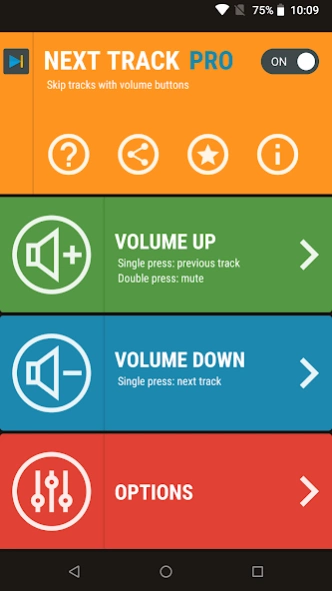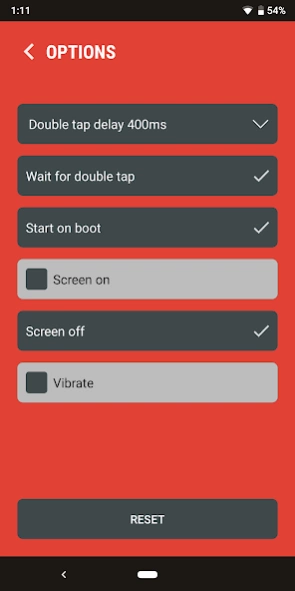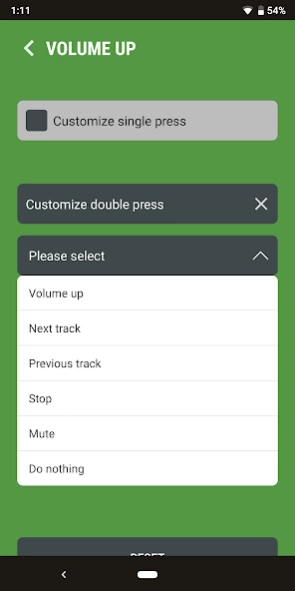Next Track: Volume button skip 2.04
Free Version
Publisher Description
Next Track: Volume button skip - Skip tracks using the volume buttons while the screen is off
Next Track lets you skip songs, mute or stop music using your volume buttons. Next Track works with all standard music players to control music with the screen off. Remap your volume keys while listening to music. Choose single, double and long press actions.
Unlike other similar apps, Next Track does not require invasive permissions!
Ignore the reviews and rating, it's just people complaining that the full version costs money. I can't offer this app completely free. There are no ads and I don't collect and sell your personal info, so it has to have a very small price to cover development costs.
This free download lets you try it on your phone to make sure it works. With the free version, a single press of the volume down key will skip to the next track. A double press of the volume down key will lower the volume. The volume up key is not modified. If this is all you need, you're all set! No complicated setup is required.
Free version features
• Skip to next track with one press of volume down
• Decrease volume with more than one press
• Works with the screen off
If you want to do more, upgrade to the Pro version with an easy in-app purchase to unlock all features.
Pro version features (available thru in-app payment)
• Assign actions to volume down and volume up
• Assign functions to single press, double press and long press
• Actions available: next track, previous track, stop, mute, and do nothing
• Works with screen on, with screen off, or both
• Vibrate on key press
• Adjust double press delay
Next Track works only while music is playing. Your volume buttons work normally when music is not playing.
Notes:
-Volume up actions do not work when volume is at max
-Long press actions require a one-time adb command with phone connected to PC
-May not work well with screen off on some Huawei devices
More advanced remapping actions are available in my other app,
Button Mapper
Next Track does not require intrusive permissions, does not need root, does not have ads and does not collect or sell your info.
About Next Track: Volume button skip
Next Track: Volume button skip is a free app for Android published in the Audio File Players list of apps, part of Audio & Multimedia.
The company that develops Next Track: Volume button skip is flar2. The latest version released by its developer is 2.04.
To install Next Track: Volume button skip on your Android device, just click the green Continue To App button above to start the installation process. The app is listed on our website since 2024-03-21 and was downloaded 13 times. We have already checked if the download link is safe, however for your own protection we recommend that you scan the downloaded app with your antivirus. Your antivirus may detect the Next Track: Volume button skip as malware as malware if the download link to com.flar2.volumeskip is broken.
How to install Next Track: Volume button skip on your Android device:
- Click on the Continue To App button on our website. This will redirect you to Google Play.
- Once the Next Track: Volume button skip is shown in the Google Play listing of your Android device, you can start its download and installation. Tap on the Install button located below the search bar and to the right of the app icon.
- A pop-up window with the permissions required by Next Track: Volume button skip will be shown. Click on Accept to continue the process.
- Next Track: Volume button skip will be downloaded onto your device, displaying a progress. Once the download completes, the installation will start and you'll get a notification after the installation is finished.